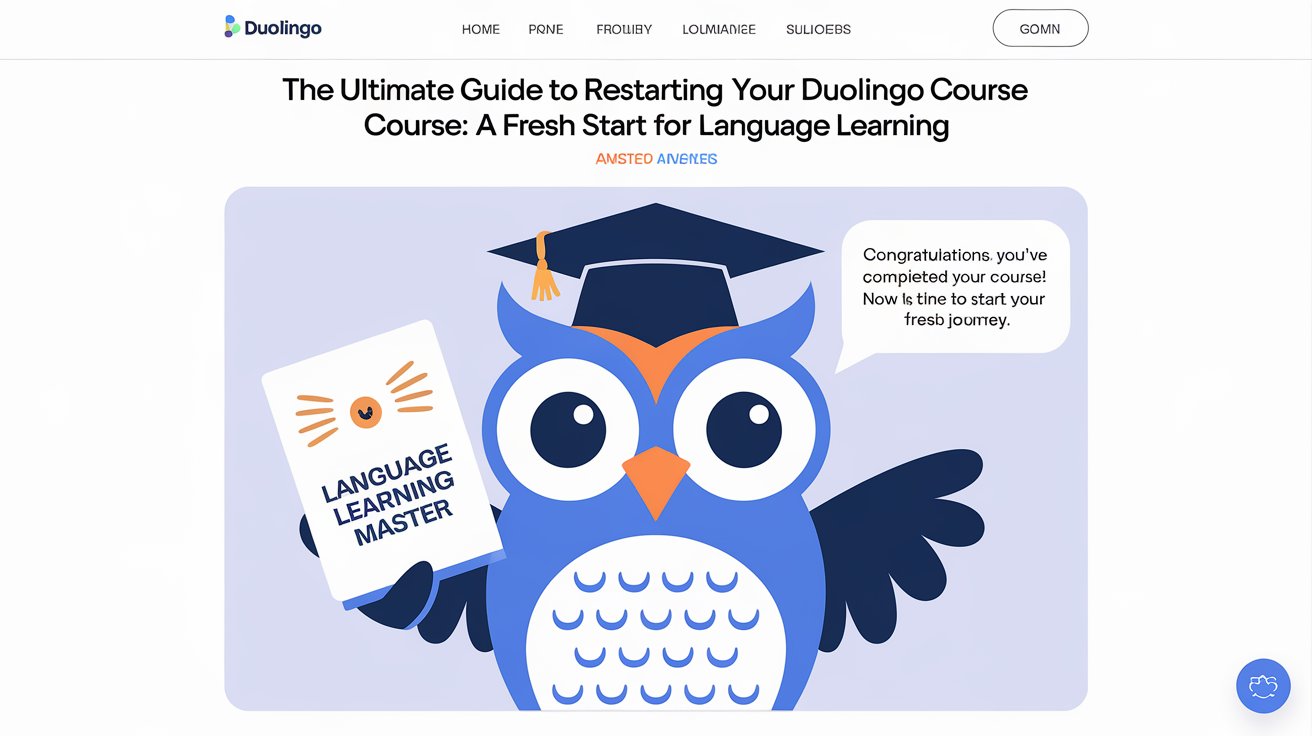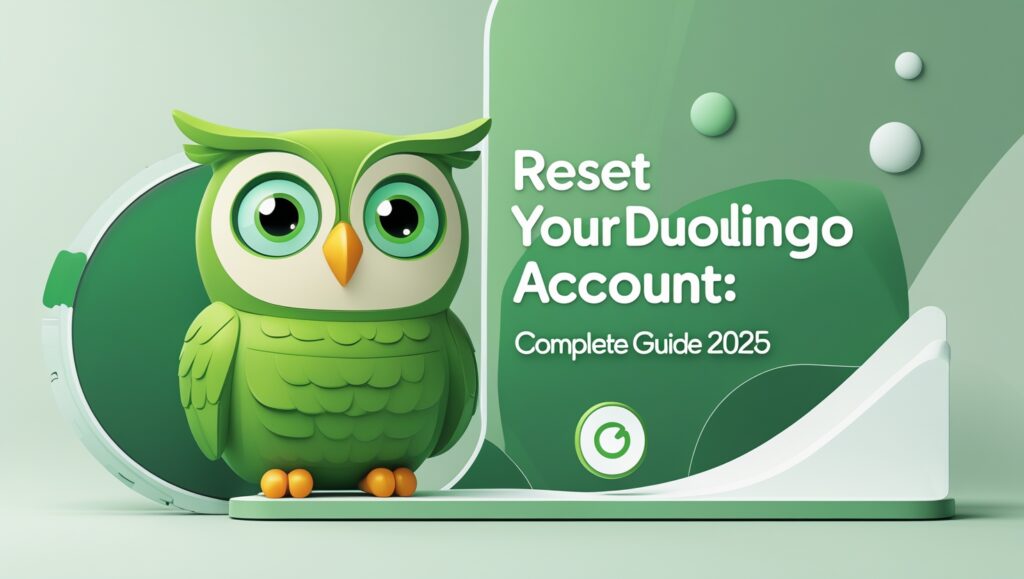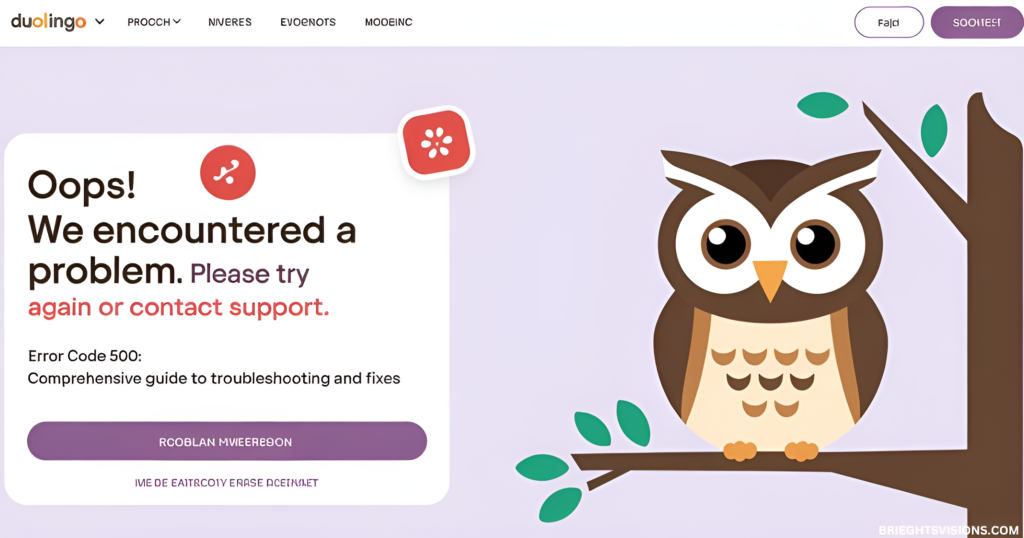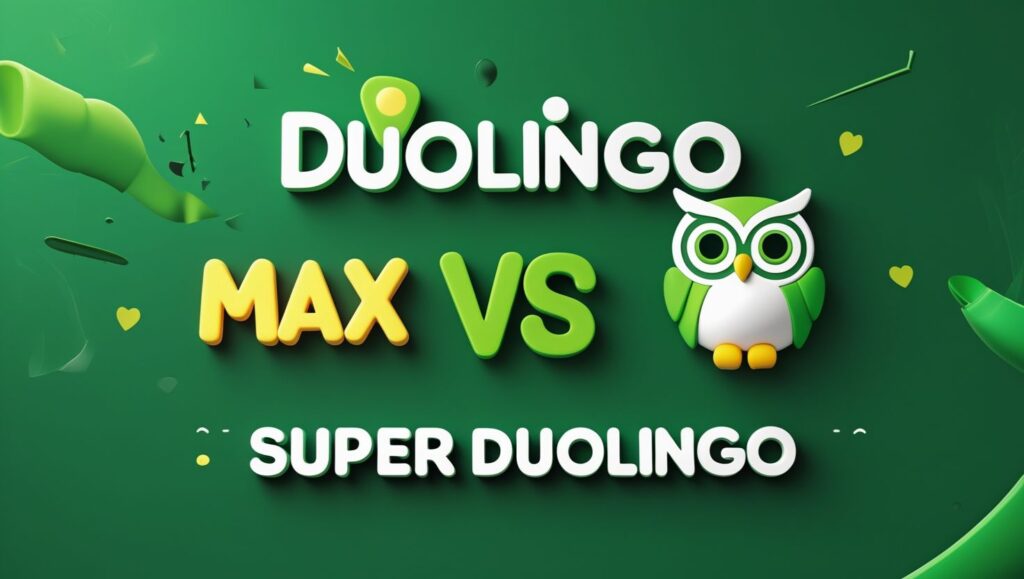When it comes to language learning, sometimes we all need a clean slate. Whether you’ve been away from Duolingo for months or feel stuck in your current progress, restarting your Duolingo course might be exactly what you need to reignite your passion for learning.
Think of it like reorganizing your workspace – sometimes a fresh setup helps you work more efficiently. The same principle applies to language learning on Duolingo. Let’s dive into everything you need to know about hitting that reset button and making the most of your fresh start.
Understanding the Impact of Resetting
Before you take the plunge into resetting progress, it’s crucial to understand what exactly happens when you restart. When you reset your course, you’ll lose all previous lesson completions, achievement badges, and your position in the league rankings. However, your friends list, streak freeze items, and lingots/gems remain intact.
Many learners worry about losing their hard-earned progress, but think of it this way: you’re not really losing knowledge – you’re just reorganizing how you approach it. The vocabulary and grammar patterns you’ve learned stay in your brain; you’re simply getting a chance to reinforce them systematically.
The reset process affects your course progress differently depending on whether you’re using multiple languages. If you’re learning several languages, you can reset one course without affecting the others. This targeted approach lets you maintain progress in stronger languages while rebuilding foundations in others.
Strategic Reasons to Reset Your Course

Sometimes, hitting the reset button makes perfect sense for your language learning journey. Maybe you’ve been away from the platform for months, and those advanced lessons no longer match your current level. Or perhaps you rushed through earlier lessons, leaving gaps in your fundamental understanding.
Coming back after a long break often feels overwhelming. You might find yourself staring at complex grammar exercises, wondering where all that knowledge went. Restarting your Duolingo course lets you rebuild your skills systematically, ensuring no crucial concepts slip through the cracks.
The platform regularly updates its curriculum and features, too. If you started your course years ago, you might be missing out on new, improved lesson structures and learning methods. A fresh start lets you take advantage of all the latest tools and techniques Duolingo offers.
Step-by-Step Reset Process
Desktop Method
Resetting on the web platform is straightforward but requires careful attention to detail. First, log into your account and click your profile picture in the top right corner. Navigate to Settings, then find the Manage Courses section where all your active languages are listed.
Before proceeding with the reset, consider taking screenshots of your current progress or making notes about completed skills. While you can’t transfer progress, having this reference might help you later decide which areas to focus on.
To actually reset, find the language you want to restart and click “Remove Course.” Don’t worry – this isn’t permanent until you confirm it. After removal, simply add the same language course back to your profile, and you’ll start fresh with a clean slate.
Mobile App Instructions
The mobile app process varies slightly between iOS and Android devices, but the core steps remain similar. Open your Duolingo app and tap the profile icon to access settings. Look for “Manage Courses” or “Course Settings” depending on your device.
For iOS users, you’ll find a clear “Reset Progress” option within the course settings. Android users might need to remove and re-add the course, similar to the desktop method. Remember to check for any app updates before starting, as the latest version might have a more streamlined reset process.
If you encounter any issues during the reset, try logging out and back in, or clearing your app cache. These simple troubleshooting steps often resolve common reset-related problems.
Maximizing Your Fresh Start
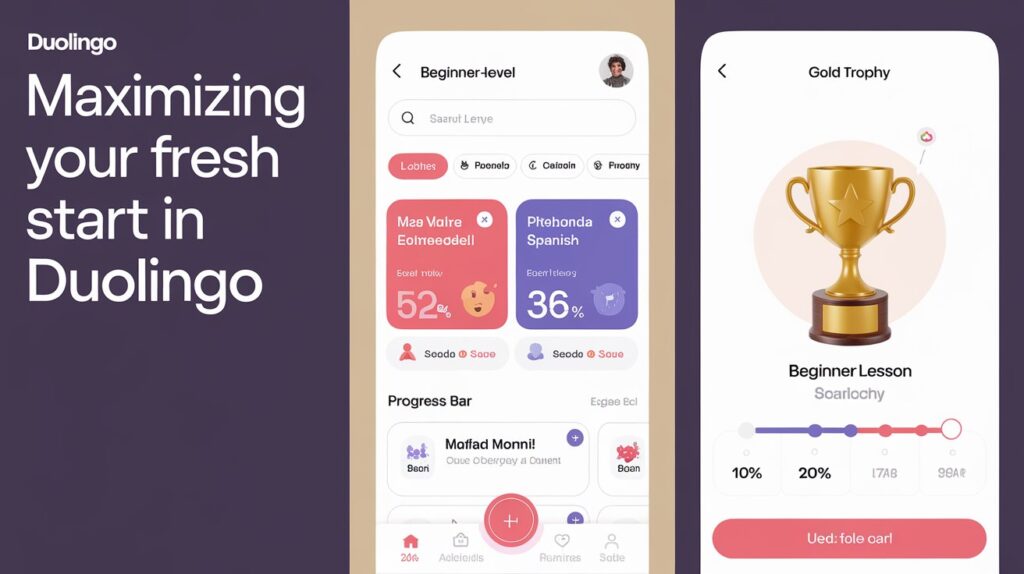
After resetting, it’s crucial to approach your learning with a solid strategy. Set realistic goals that align with your schedule and learning style. Maybe aim to complete one skill level per day, or set aside specific times for focused practice.
Creating effective learning habits starts with understanding your peak concentration hours. Some learners thrive with morning practice, while others retain more information during evening sessions. Experiment to find what works best for you.
Consider complementing your Duolingo practice with other resources. While the app excels at building fundamental skills, adding podcasts, language exchange partners, or reading materials can create a more rounded learning experience.
Best Practices Post-Reset
Successful language learning after a reset depends largely on consistent progress tracking. Use Duolingo’s built-in features like the activity calendar and skill strength indicators to monitor your advancement. This helps identify patterns in your learning and areas needing extra attention.
Don’t rush through lessons just to see quick progress. Take time to truly absorb each concept, practice pronunciation carefully, and review challenging material. Remember, the goal isn’t to finish quickly – it’s to build lasting language skills.
Frequently Asked Question
Is there a way to start over on Duolingo?
Yes! Go to Settings, select “Manage Courses,” remove your current course, and add it back to start fresh.
Should I restart the Duolingo course?
Consider restarting if you’ve taken a long break, feel stuck, or want to strengthen your foundation.
How to reset Duolingo progress 2024?
Access settings on web/mobile, find course management, remove course, then add it back for a clean slate.
What happens when you reset Duolingo?
You’ll lose lesson progress and achievements, but keep lingots, streak freezes, and friends list intact.
Can I reset just one language on Duolingo?
Yes, you can reset individual language courses without affecting your progress in other languages you’re learning.
Does Duolingo Plus save progress after reset?
Duolingo Plus membership benefits continue, but course progress still resets completely like free accounts.
How often should I reset my Duolingo course?
Reset only when necessary – typically after long breaks or if you’ve rushed through lessons too quickly.
Will resetting delete my streak?
No, your streak remains intact after resetting. Only course progress and achievements are affected.
Can I recover my progress after resetting?
No, course resets are permanent. Consider taking screenshots of progress before resetting if needed.
How do I transfer progress to a new device?
Simply log in with your account – progress syncs automatically across devices unless you choose to reset.
Does Duolingo keep old progress history?
No, once you reset, your previous course progress is permanently deleted from Duolingo’s systems.
Conclusion
Restarting your Duolingo course isn’t just about hitting a reset button – it’s about giving yourself the opportunity to build a stronger foundation in your language learning journey. Whether you’re coming back after a break, feeling stuck, or simply want to reinforce your basics, a fresh start can be exactly what you need to reignite your passion for learning.
Remember, the knowledge you’ve gained doesn’t disappear when you reset. Instead, you’re creating a chance to strengthen your understanding and develop more effective learning habits. By following the steps and strategies outlined in this guide, you can make the most of your new beginning. Take it one lesson at a time, stay consistent with your practice, and most importantly, enjoy the journey of mastering a new language. Your language learning adventure is yours to shape – make it count!
Visit For More Blog’s: brieghtsvision.com

Welcome to Brieghtsvision.Com!
Your one-stop place for tips and guides to get the most out of Duolingo. Make learning a new language easier with helpful content for learners of all levels.