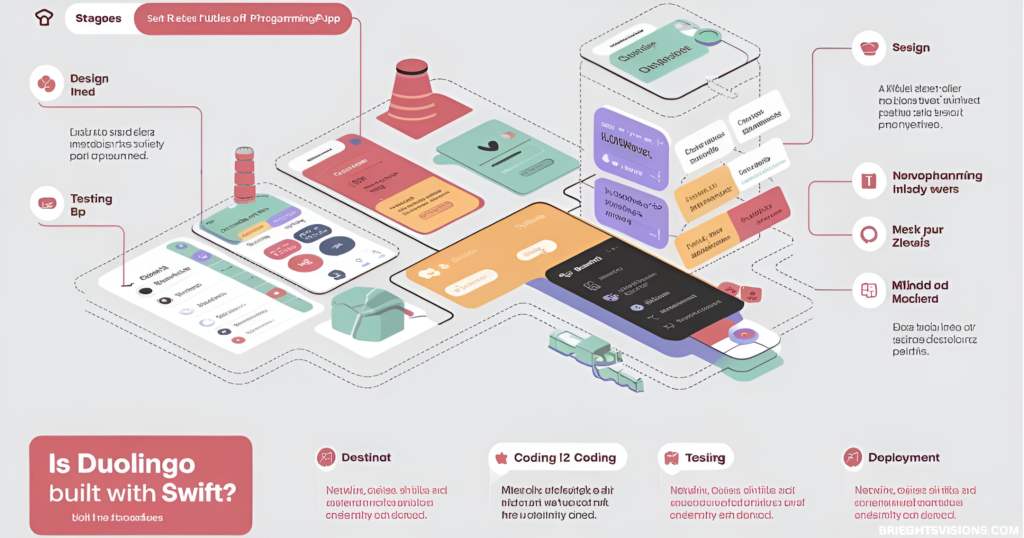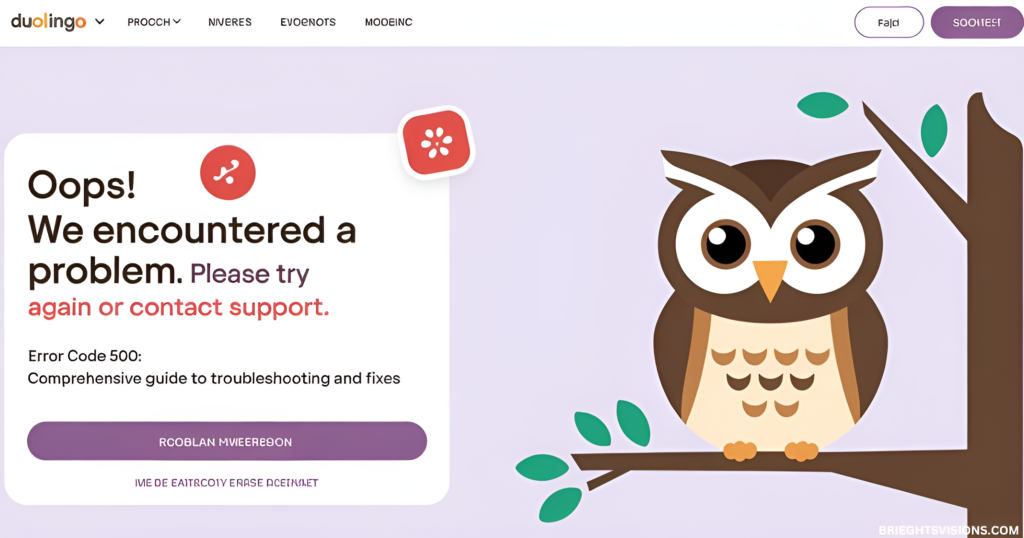Setting Up Duolingo Classroom has transformed the landscape of language education by seamlessly integrating technology with proven pedagogical methods. Setting up a Duolingo classroom is remarkably straightforward – simply visit schools.duolingo.com and click “New Class” on the dashboard to have your Virtual Language Classroom ready in minutes. Modern educators recognize the power of AI-Powered Language Learning tools, and Duolingo stands at the forefront of this revolution.
In today’s digital age, Mobile Language Learning has become increasingly important, and Duolingo’s platform addresses this need perfectly. The platform’s accessibility across devices ensures that students can maintain consistent practice whether they’re in the classroom or on the go. This flexibility has made it an invaluable tool for educators worldwide who are looking to enhance their language teaching methods through Interactive Language Learning Tools.
What Makes Duolingo for Schools Different
Duolingo for Schools distinguishes itself as a premier Language Learning Platform by offering an unparalleled blend of accessibility and effectiveness. The platform meticulously aligns with both ACTFL and CEFR Standards, ensuring your students receive internationally recognized language education. Through sophisticated AI-Powered Language Learning, the platform adapts to each student’s unique learning pace and style, creating a truly personalized educational experience.
The integration of Gamified Language Learning elements makes Duolingo particularly engaging for students. Through carefully designed challenges, rewards, and achievement systems, students remain motivated while developing their language skills. This gamification aspect doesn’t compromise educational value; instead, it enhances the learning experience by making it more enjoyable and sustainable.
What truly sets Duolingo for Teachers apart is its comprehensive analytics system. The platform provides detailed insights into student performance, allowing educators to make data-driven decisions about their teaching strategies. This combination of engagement and analytics creates a powerful tool for modern language education.
Getting Started With Your Duolingo Classroom
Creating your Duolingo Teacher Account marks the beginning of your digital teaching journey. The process is straightforward but requires careful attention to optimize your classroom setup. When you first access the Duolingo Classroom Dashboard, you’ll find an intuitive interface designed specifically for educators.
Teaching Languages with Duolingo becomes more effective when you understand the platform’s full capabilities. The initial setup process involves selecting your target language, setting class parameters, and familiarizing yourself with the available tools. The platform supports multiple languages simultaneously, making it ideal for schools offering diverse language programs.
Duolingo Classroom Management Essentials

Customizing Classroom Settings plays a crucial role in creating an effective learning environment. The platform offers extensive customization options that allow you to tailor the experience to your teaching style and students’ needs. From adjusting difficulty levels to setting specific learning goals, every aspect can be fine-tuned for optimal results.
Student Progress Tracking is seamlessly integrated into the platform. Teachers can monitor individual and class-wide performance through detailed analytics dashboards. These insights help identify areas where students might need additional support or where the curriculum could be adjusted for better outcomes.
Duolingo Curriculum Integration and Planning
Duolingo Curriculum Planning requires thoughtful consideration of your educational objectives. The platform’s flexibility allows it to serve as either a primary teaching tool or a supplementary resource. When planning your curriculum, consider how Duolingo Lesson Assignment can complement your existing teaching materials.
Creating effective Personalized Learning Paths involves understanding your students’ needs and abilities. The platform’s adaptive learning system helps by automatically adjusting difficulty levels based on student performance. This ensures that each student receives appropriately challenging content while maintaining engagement.
Duolingo Advanced Features and Security
Security remains a top priority when Managing Duolingo Students. The platform implements robust Duolingo Security Tips to protect student data and ensure a safe learning environment. From secure login procedures to protected class codes, every aspect of the platform is designed with security in mind.
Efficient Classroom Management Duolingo practices include regular monitoring of student progress, timely feedback, and appropriate intervention when needed. The platform’s comprehensive reporting tools make it easy to identify trends and patterns in student performance, allowing for more targeted instruction.
Duolingo Tracking Progress and Success
Understanding Learning Patterns in Duolingo helps teachers optimize their teaching strategies. The platform provides detailed analytics about student engagement, progress, and areas of difficulty. This information proves invaluable for adjusting teaching methods and providing targeted support.
Progress Metrics in Duolingo go beyond simple completion rates. Teachers can analyze various aspects of student performance, including time spent on exercises, error patterns, and skill progression. This detailed information helps in creating more effective learning strategies and identifying areas needing attention.
Frequently Asked Questions About Duolingo for Schools
What is Duolingo for Schools?
A free educational platform that adapts Duolingo’s Language Learning Platform for classroom use, allowing teachers to manage students’ language learning progress and assignments.
What features does Duolingo for Schools provide?
Progress tracking, assignment creation, personalized learning paths, detailed analytics, multiple class management, and integration with Interactive Language Learning Tools.
How do I create a new classroom on Duolingo for Schools?
Log into your Duolingo Teacher Account, click “Create Class,” name your class, select the target language, and customize settings. The system will generate a unique class code.
How do teachers and students set up their Duolingo for Schools accounts?
Teachers: Visit schools.duolingo.com and create an educator account. Students: Download the Duolingo app or visit duolingo.com and create an account using the class code.
How do students join a Duolingo classroom?
Students enter the provided class code in their Duolingo app or website under “Join a Classroom” in settings.
How do I manage multiple class codes in Duolingo for Schools?
Access your dashboard to view all class codes, disable unused codes, generate new ones, and organize classes by period or level.
How do teachers assign lessons and tasks?
From the dashboard, select your class, choose “Assignments,” select content, set due dates and XP goals, then assign to individuals or the entire class.
What kind of progress tracking does Duolingo for Schools provide?
Detailed analytics including completion rates, time spent, skill mastery, XP earned, and individual student progress reports.
How can teachers customize learning paths?
Adjust difficulty levels, set specific goals, choose focus skills, and create personalized assignments based on student needs.
How can teachers manage multiple language classes?
Use the dashboard to organize classes by language, level, or period. Each class has separate progress tracking and assignment options.
How to make your own Duolingo classroom?
Sign up for a teacher account, create a new class, customize settings, and share the generated class code with students.
How can teachers use Duolingo in the classroom?
Use it for homework assignments, in-class activities, progress monitoring, and supplemental language practice.
How to do class assignments on Duolingo?
Create assignments through the teacher dashboard by selecting lessons, setting due dates, and choosing target skills.
How much does Duolingo for teachers cost?
Duolingo for Schools is completely free for teachers and students, including all educational features and tools.
Conclusion
Successfully Setting Up Duolingo Classroom requires understanding both the technical aspects of the platform and the pedagogical principles behind effective language teaching. By leveraging the platform’s features effectively, teachers can create engaging and productive learning environments that promote student success in language acquisition.
Remember that the key to success lies in regular monitoring, adjustment, and engagement with your students. Whether you’re teaching one language or managing multiple classes, Duolingo’s comprehensive platform provides the tools and support needed for effective language education.
Visit For More Blog’s: brieghtsvision.com
Also Read:

Welcome to Brieghtsvision.Com!
Your one-stop place for tips and guides to get the most out of Duolingo. Make learning a new language easier with helpful content for learners of all levels.