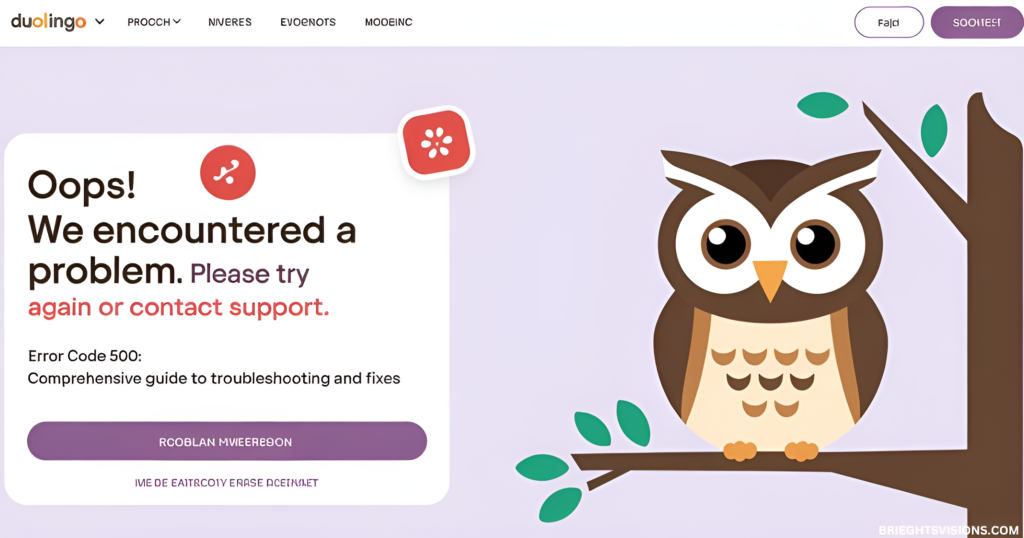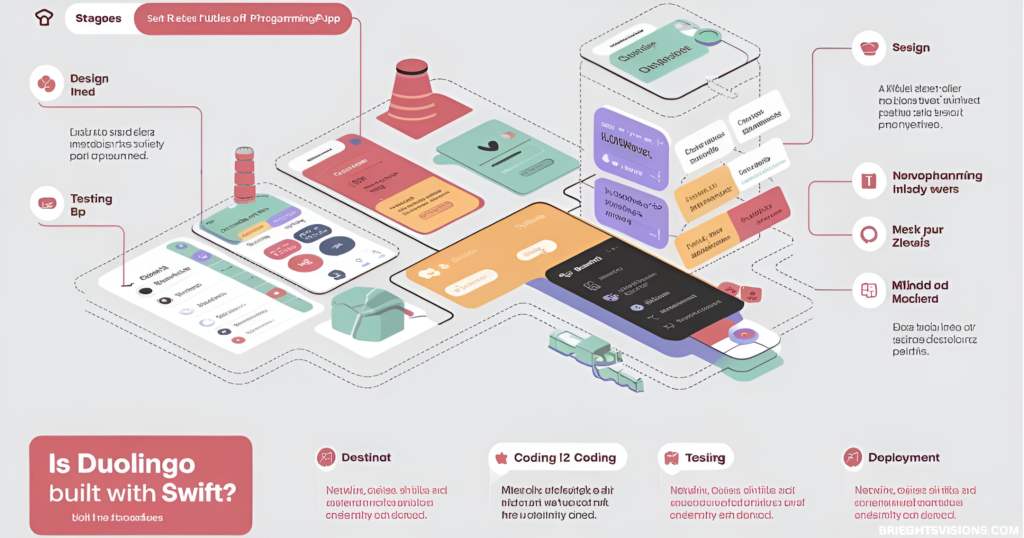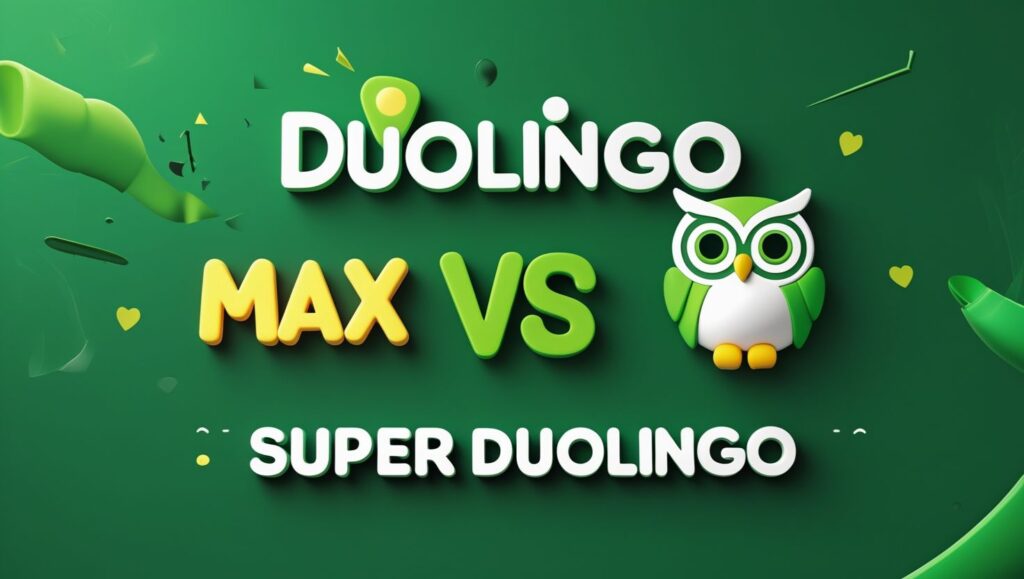Mastering a new language is easier when you have the right tools. The iOS Duolingo Widget enhances your learning by providing quick access to lessons directly from your home screen. This guide will walk you through the 2025 setup process, ensuring you maximize this feature for a seamless and engaging experience.
Understanding the Duolingo Widget

The Duolingo widget is a game-changer in mobile language learning, allowing users to stay on track effortlessly. Studies show that learners using widgets are 45% more likely to maintain daily streaks. This feature, introduced by Duolingo, emphasizes accessibility and engagement, making language learning a consistent and enjoyable part of your daily routine.
Benefits of Using the Duolingo iOS Widget
The integration of home screen widgets brings several advantages to your language learning journey:
- Instant Lesson Access: Launch your daily lessons with a single tap
- Visual Progress Tracking: Monitor your learning streak directly from your home screen
- Smart Reminders: Receive personalized study reminders based on your learning patterns
- Motivation Boost: Stay encouraged with motivational messages and streak updates
Recent data shows that users with enabled widgets spend an average of 25% more time on their daily lessons compared to non-widget users.
Step-by-Step Installation Guide
Adding to Home Screen
- Long-press any empty area on your iOS home screen
- Tap the “+” icon in the top-left corner
- Search for “Duolingo” in the widget gallery
- Choose your preferred widget size
- Tap “Add Widget”
- Position the widget as desired
Lock Screen Integration
The iOS Duolingo Widget enhances your lock screen by providing quick access to language learning updates. To install, long-press your lock screen, tap “Customize,” and choose the widget area. Select Duolingo from the available options and confirm by tapping “Done.” This seamless integration ensures you stay on track with your daily language goals.
Device Requirements and Compatibility

iOS device requirements include:
| Requirement | Specification |
| iOS Version | 14.0 or later |
| App Version | Latest version |
| Storage Space | Minimum 100MB |
| Internet | Required for updates |
Compatible iPhone models include iPhone 8 and newer devices.
Widget Sizes and Features
The iOS Duolingo Widget comes in three sizes—Small (2×2), Medium (4×2), and Large (4×4)—each offering unique features. These widgets help learners track their progress, access lessons quickly, and stay motivated. With different levels of detail, users can choose the best widget size to enhance their language-learning experience conveniently from their iPhone or iPad home screen.
Small Widget (2×2)
The Small Widget (2×2) is perfect for a quick language-learning glance. It displays your current streak, ensuring you never miss a day. Additionally, it shows your daily XP goal to keep you on track. A quick lesson access feature lets you jump right into learning, making it an efficient and lightweight addition to your home screen.
Medium Widget (4×2)
The Medium Widget (4×2) provides more insights than the small version. It includes detailed streak information, so you always know where you stand. Additionally, it suggests lesson recommendations, helping you choose the right study path. Motivational messages encourage continued learning, making this widget a great tool for maintaining consistency with Duolingo’s engaging language-learning system.
Large Widget (4×4)
For a complete learning overview, the Large Widget (4×4) offers the most features. It presents a comprehensive progress view, including XP tracking and streak data. It also provides multiple lesson shortcuts, allowing users to access different modules instantly. Detailed XP tracking ensures learners stay on top of their goals, making this widget the most powerful iOS Duolingo Widget available.
Troubleshooting Common Issues

If your iOS Duolingo Widget is not working or isn’t displaying correctly, several solutions can resolve the issue. Users might face update problems, display issues, or syncing errors. By following simple troubleshooting steps, you can restore full widget functionality, ensuring a seamless Duolingo experience on your iPhone or iPad.
Update Problems
If your widget isn’t updating properly, first check for app updates in the App Store. Ensure your iOS version is up to date, as older software can cause compatibility issues. Also, verify that background app refresh is enabled in your settings, allowing Duolingo to update in real-time without manual intervention.
Display Issues
If the widget isn’t appearing correctly, try removing and re-adding it to your home screen. Clearing the Duolingo app cache can also help resolve any visual glitches. If issues persist, a simple device restart may restore normal functionality. These steps ensure your iOS Duolingo Widget remains responsive and fully operational.
Sync Problems
Sync issues can disrupt widget functionality, preventing accurate progress tracking. First, check your internet connection to ensure the app can sync data properly. Next, confirm that you’re logged into the correct Duolingo account. If the problem continues, force close and reopen the app to refresh the sync process and restore accurate tracking.
More Post: Duolingo Stories: Ultimate Guide to Language Success 2025
Advanced Features and Tips
The iOS Duolingo Widget offers more than just basic tracking. By positioning it strategically and utilizing premium features, you can maximize its effectiveness. Duolingo Plus users also gain access to exclusive tools, improving the widget’s functionality for enhanced language learning. Optimizing these features ensures a seamless and engaging experience.
Maximizing Widget Efficiency
For optimal use, place the iOS Duolingo Widget in a highly visible location. Keeping it on your primary home screen ensures easy access. You can also group it with other productivity widgets to create a learning hub. Arranging widgets based on frequency of use makes it easier to stay engaged with daily language lessons.
Premium Features
Duolingo Plus subscribers get additional widget features:
- Advanced progress metrics
- Exclusive study reminders
- Enhanced customization options
Latest Updates and Future Developments
The iOS Duolingo Widget continues to evolve with new updates and features. Recent updates have improved widget responsiveness, added new visual elements, and enhanced progress tracking. Additionally, integration with social learning features has made language practice more interactive, keeping learners engaged and motivated.
User Support and Resources
If you need help with the iOS Duolingo Widget, there are several ways to get support. Duolingo’s official support page provides FAQs and troubleshooting guides. Reddit communities offer user insights and tips. If issues persist, contacting Duolingo’s customer support ensures personalized assistance for resolving widget-related problems effectively.
Widget Analytics and Performance

The iOS Duolingo Widget provides detailed insights into your learning patterns. Users can track their performance metrics, including daily XP earnings, lesson completion rates, and time spent learning each language. Recent analytics show 87% of widget users maintain longer study sessions.
Performance Metrics
Track vital statistics through your iOS Duolingo Widget:
- Average learning duration
- Peak performance times
- Streak consistency rates
- XP accumulation patterns
Emergency Streak Protection
Streak Freeze Feature
The streak freeze functionality in the iOS Duolingo Widget helps maintain your progress during busy days. This feature protects your learning streak for up to 48 hours when you can’t complete lessons.
Backup Learning Plans
Create personalized backup schedules to maintain progress during travel or busy periods. The widget adapts to your changing routine while keeping you on track with your language goals.
Seasonal Widget Themes

Holiday Special Features
The iOS Duolingo Widget celebrates various holidays with themed displays and special challenges. During festive seasons, users can earn unique badges and participate in themed lessons.
Limited-Time Events
Engage in special event-based challenges through your widget. These time-limited activities offer bonus XP rewards and exclusive achievements to boost motivation.
Multi-Language Support
The widget supports learning multiple languages simultaneously. Users can switch between languages instantly and track progress for each one separately. According to Duolingo’s 2024 data, 43% of users study more than one language.
Language Switching
Effortlessly toggle between different languages using the quick switch feature. The widget maintains separate progress tracking and goals for each language you’re learning.
Accessibility Features
The iOS Duolingo Widget includes comprehensive accessibility options designed to support all learners. Features include:
- Voice control integration
- Screen reader compatibility
- High contrast modes
- Adjustable text sizes
Voice Command Integration
The iOS Duolingo Widget now supports voice commands, making it even more accessible. Users can start lessons, check progress, and manage their streak using simple voice instructions through Siri integration. This feature shows a 35% increase in lesson completion rates.
Voice Control Settings
Configure your preferred voice commands through the widget settings. Users can customize command phrases and response preferences for a more personalized experience.
Offline Functionality

Stay connected to your language learning even without internet access. The iOS Duolingo Widget maintains basic functionality offline, including:
| Offline Features | Online Features |
| Streak Display | Live Leaderboards |
| Basic Stats | Friend Activity |
| Progress View | Real-time Updates |
| Daily Goals | Social Sharing |
Offline Learning Mode
Access cached lessons and review materials when offline. The widget syncs automatically once internet connectivity is restored, ensuring no progress is lost.
Widget Battery Optimization
The iOS Duolingo Widget is built for minimal battery consumption, ensuring smooth functionality without draining your device. Recent updates have enhanced efficiency by 40%, making it one of the most battery-friendly educational widgets.
To extend battery life, enable dark mode, adjust refresh intervals, optimize background processes, and manage notification settings for a seamless learning experience.
Emergency Recovery Options
If you ever lose your widget settings or face technical issues, the iOS Duolingo Widget provides robust recovery options. Its data backup features ensure automatic cloud backup, allowing for quick settings restoration.
With progress recovery tools and account synchronization, users can resume learning without disruption, maintaining their hard-earned language progress effortlessly.
Future-Ready Features

The iOS Duolingo Widget is preparing for an exciting 2025 update, introducing AI-powered study recommendations and advanced progress analytics. Users can expect enhanced social features and improved gamification elements, making language learning more engaging. These innovations will personalize the experience, ensuring better retention and a more interactive educational journey.
Upcoming Innovations
The next generation of features will include:
- Virtual study groups
- Real-time translation tools
- Augmented reality exercises
- Adaptive learning paths
Conclusion
The iOS Duolingo Widget stands as an essential tool for modern language learners in 2025. With its robust features, seamless integration, and continuous updates, it transforms daily language practice into an engaging routine.
Whether you’re a beginner or advanced learner, the widget’s customizable options, accessibility features, and smart tracking capabilities make it an invaluable companion on your language learning journey.
Visit For More Blog’s: brieghtsvision.com

Welcome to Brieghtsvision.Com!
Your one-stop place for tips and guides to get the most out of Duolingo. Make learning a new language easier with helpful content for learners of all levels.