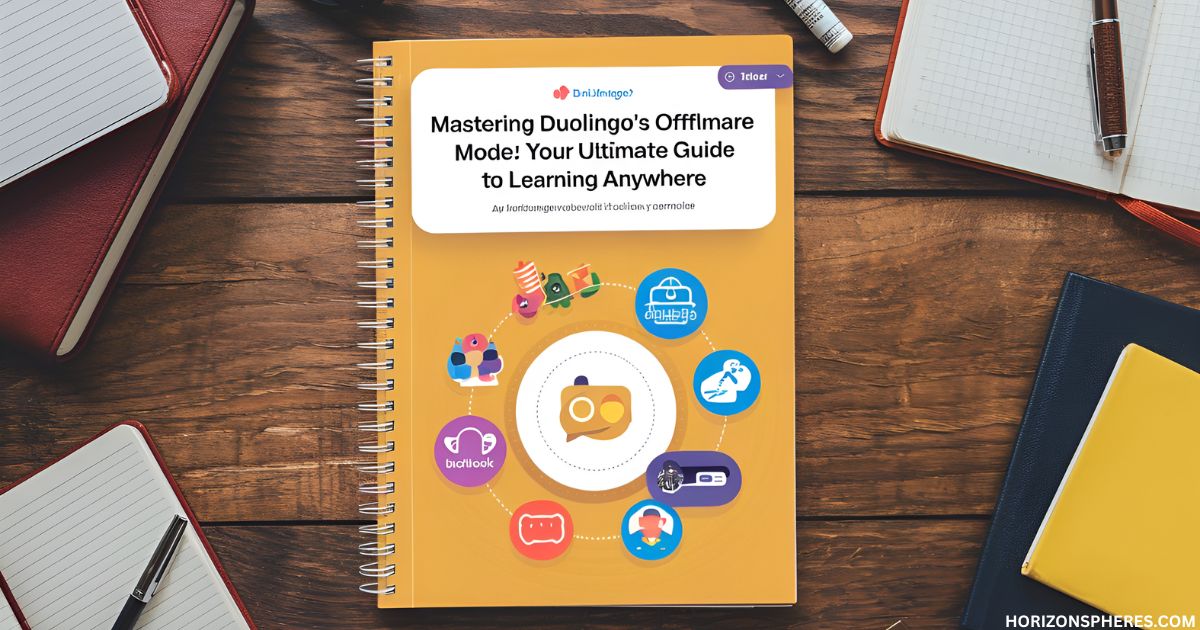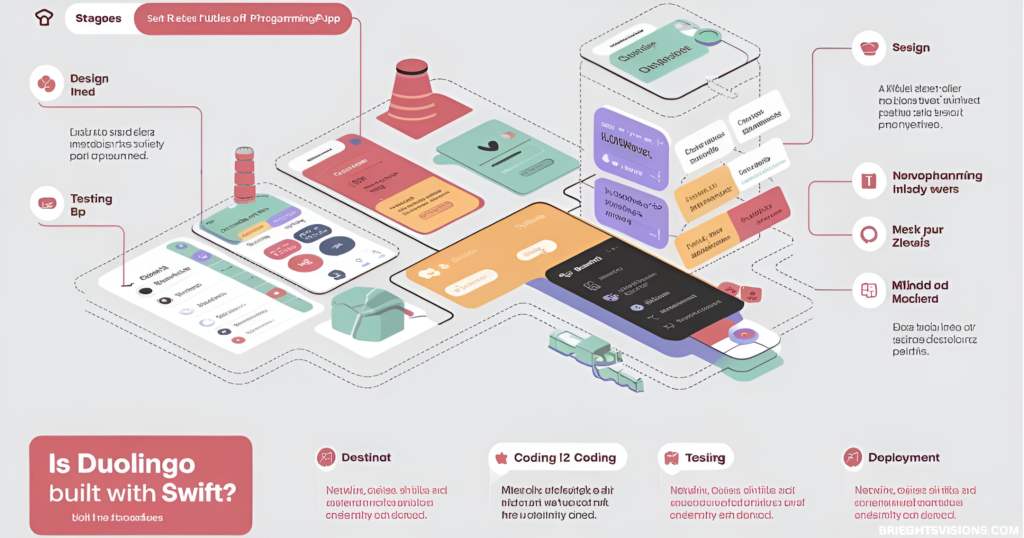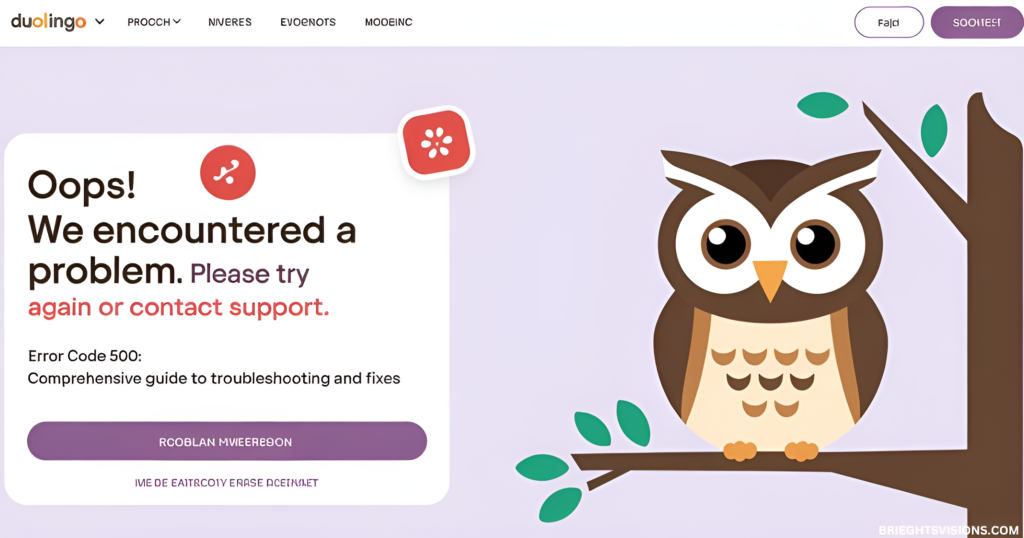Duolingo’s offline mode revolutionizes language learning for users on the move, ensuring progress even without the internet. Initially robust before 2021, offline access now supports select lessons within current units, allowing up to an hour of practice on iOS, Android, and Windows 10.
Features like XP tracking and progress synchronization keep learners engaged. Although restricted compared to online, it remains a lifeline for travel education. Unlock its potential by preparing lessons beforehand, practicing daily, and syncing data on reconnection. With this guide, maximize Duolingo’s offline mode and continue mastering languages—anytime, anywhere.
Duolingo’s Offline Features
Duolingo’s offline mode empowers users to learn languages even without an internet connection. Before 2021, offline access offered extensive lesson downloads, especially for Duolingo Plus users. Today, it allows limited lessons within current units, focusing on vocabulary and grammar exercises. Accessible across iOS, Android, and Windows 10, it ensures flexibility for on-the-go learners. Despite its reduced capabilities, the feature remains a crucial tool for uninterrupted language learning.
Pre-2021 Offline Access
Before 2021, Duolingo’s offline mode for Duolingo Plus users provided a more robust experience. Learners could access an extensive library of lessons, enabling them to study vocabulary and grammar without needing an internet connection.
This functionality was particularly valuable for those learning a new language during travel—on planes, trains, or in locations with poor connectivity. The pre-2021 features significantly enhanced user experience (UX), ensuring seamless progress in language learning, regardless of network availability.
Current Offline Capabilities
Duolingo’s offline mode currently allows users to access a limited number of lessons from their active learning path. This streamlined feature ensures that free users can still engage in essential vocabulary and grammar exercises, even without an internet connection.
However, advanced tools such as Stories, Practice Hub, and pronunciation practice are excluded, emphasizing the platform’s focus on basic offline learning.
Lesson downloads enable progress continuity, but users must connect online for comprehensive functionality. While this update, post-2021, broadens accessibility, it highlights the trade-offs between offline convenience and full-featured language learning.
Platform Availability
Duolingo’s offline mode works seamlessly across multiple platforms, ensuring users can continue learning on the go. Here’s a breakdown of supported devices:
| Platform | Examples | Offline Access |
| iOS | iPhone, iPad, iPod Touch | ~1 hour of lessons |
| Android | Smartphones, tablets | ~1 hour of lessons |
| Windows 10 | Laptops, desktops, tablets | ~1 hour of lessons |
| Wearables | Google Glass, Android Wear | Flashcard apps only |
With Duolingo’s offline mode, learners gain flexibility, allowing uninterrupted practice across devices.
Duolingo Offline Mode: Essential Setup Steps

Using Duolingo’s Offline Mode is easy, but it needs a bit of setup for the best experience. Here’s how to prepare:
- Open the app with an internet connection to sync your progress and download the latest lessons.
- Complete at least one lesson in your current unit to ensure the app saves the necessary content for offline use.
- Activate airplane mode or disconnect from Wi-Fi to enter offline mode.
- Launch the app again, and a notification will confirm that you’re now in offline mode.
Now, while offline, you can continue learning without interruption. However, keep in mind that features like leaderboards and XP tracking won’t update until you reconnect. Once you’re back online, your progress will sync automatically, allowing you to keep track of your achievements. With Duolingo’s Offline Mode, learning anytime, anywhere is now a reality!
Use Must To Want To Read :Who Has the Longest Duolingo Streak?
A Duolingo Streak shows how many days in a row a user has practiced. Some users have streaks of over 2,000 days. For example, the website duome.eu tracks long streaks. Maintaining a long streak shows dedication to language learning. It also motivates users to practice daily. However, focusing too much on streaks can lead to burnout. It’s important to balance streaks with effective learning.
Limited Features in Current Offline Access
Duolingo’s Offline Mode offers essential features for learning without an internet connection, including access to saved lessons and vocabulary. However, some functions are restricted, such as leaderboards, XP tracking, and progress updates.
Additionally, time limitations apply, as content must be downloaded while connected to the internet. Users need to complete lessons beforehand to ensure full offline access, and updates sync only when you reconnect to the internet.
Available Offline Functions
In Duolingo’s Offline Mode, you can still make progress without an internet connection. It lets you complete lessons in your current unit, practice essential vocabulary and foundational grammar, and stay on track with your daily goals by finishing basic exercises.
This feature is perfect for learning on the go, especially when you don’t have reliable internet access. By utilizing Duolingo’s Offline Mode, you ensure that your language learning journey never stops, even in areas with poor connectivity.
Restricted Features When Offline
When using Duolingo’s Offline Mode, be aware of notable limitations. You won’t be able to access new units until you reconnect to the internet. Features like Practice Hub, Stories, and audio lessons are locked behind the need for an active connection.
Additionally, pronunciation practice and the leaderboards cannot be used offline. These restrictions can impact your learning experience, so it’s important to plan your study sessions accordingly to make the most of Duolingo’s features when you’re online.
Time Limitations
Duolingo’s Offline Mode allows users to access language lessons without an internet connection. However, there are certain time limitations to keep in mind. Offline sessions are restricted to about 1 hour per session, with users able to download 2-3 lessons for each offline session. This limitation applies to both free users and those subscribed to Super Duolingo.
| Feature | Duolingo Free | Super Duolingo |
| Offline Lessons | 2-3 lessons | 2-3 lessons |
| Stories, Practice Hub | Not available | Not available |
| Pronunciation Practice | Not available | Not available |
Despite the offline options, features like stories and pronunciation practice are not available in Duolingo’s Offline Mode, limiting the learning experience.
Mobile Device Compatibility and Requirements
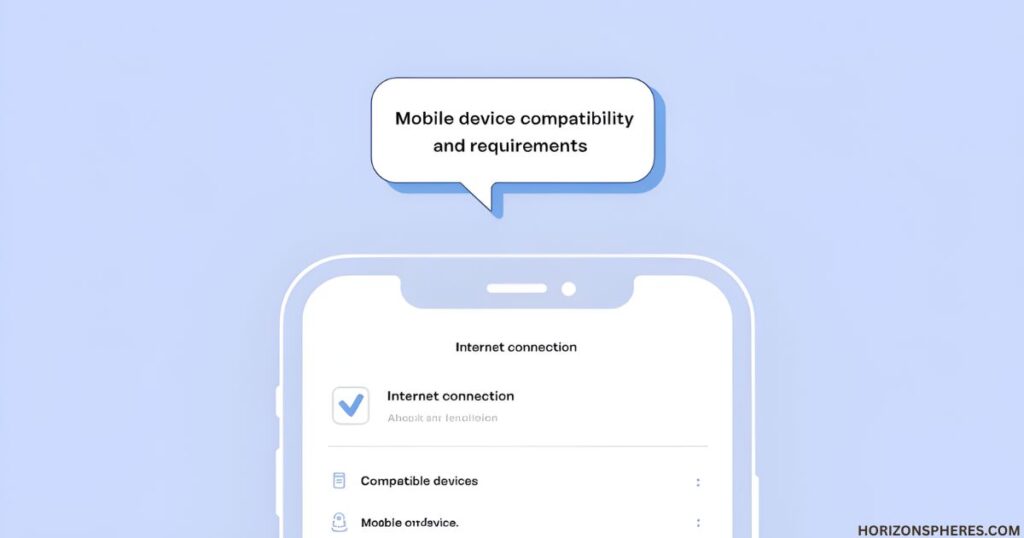
Duolingo is designed to offer a seamless experience across mobile devices. The app is optimized for small screens, and the voice recognition feature works smoothly on most modern smartphones.
Duolingo’s Offline Mode is a game-changer for users who need to learn on the go, allowing access to lessons without an internet connection. However, new courses tend to debut on iOS first, with Android and Windows receiving updates a little later.
So, while iOS users often get early access to new content, the platform is continuously evolving to ensure everyone benefits. Offline Mode makes it possible to keep learning without interruption, even when a stable internet connection isn’t available. Always check the device requirements and app version for the best learning experience!
Managing XP, Streaks, and Syncing Progress
Duolingo’s Offline Mode allows users to continue lessons even without an internet connection, contributing to XP and streaks. However, for these updates to reflect, syncing is necessary. To maintain your streak, make sure to reconnect and open the app before midnight in your local time zone. Allow some time for data synchronization to complete.
The synchronization process is automatic once you’re back online. If the sync is delayed beyond the daily cutoff, your streak may be lost, though your overall progress will still be saved. Keep in mind that, while offline lessons are beneficial, syncing them promptly ensures that your efforts, XP, and streaks are accurately tracked and reflected in your Duolingo account.
Super Duolingo vs Free Version Offline Access
Despite its premium pricing, Super Duolingo doesn’t offer enhanced offline mode benefits compared to the free version. Both plans provide access to a limited set of offline lessons, meaning users won’t get a richer offline experience with Super Duolingo.
While Super Duolingo includes perks like ad-free learning and unlimited hearts, these features do not improve offline access. For language learners who prioritize studying without an internet connection, the free version remains just as effective.
Whether you’re on a commute or in a remote location, both versions let you learn with the same selection of lessons offline, making the decision largely based on whether other features like ad removal and extra hearts are important to you. Duolingo’s Offline Mode is truly accessible to all, regardless of subscription level.
Practical Tips for Offline Language Study

To make the most of Duolingo’s Offline Mode, proper preparation is key. First, download your lessons in advance, ensuring your device has enough storage space. Charge your device fully to avoid interruptions during study. Before leaving home, switch to airplane mode to test that the lessons work offline.
For optimization, focus on revisiting completed lessons, reinforcing your vocabulary and grammar. Set a daily offline study schedule to stay consistent. Take note of new words or concepts you encounter, and review them once you’re online again. This will ensure you’re continuously improving, even without an internet connection. Whether you’re on the go or in a place without Wi-Fi, these strategies will keep your language learning on track.
Platform-Specific Differences for iOS and Android
Duolingo’s Offline Mode works similarly on both iOS and Android, but there are a few differences to note. For example, new features or updates might launch on iOS first, giving iPhone users an early experience.
Additionally, community discussions and forums are only available via the web, not through the mobile apps. It’s also important to keep your app up-to-date. Regular updates ensure a seamless experience and access to the latest courses and features.
Whether you’re using an iPhone or an Android device, staying on top of these updates will help you make the most of Duolingo’s Offline Mode. This ensures you can keep learning no matter where you are, even without an internet connection!
Frequently Asked Question
What is Duolingo’s offline mode?
Duolingo’s offline mode allows users to continue learning languages without internet access by downloading lessons in advance.
How has Duolingo’s offline access changed over time?
Offline access has improved with newer versions, adding more lessons and features for seamless learning without internet connection.
What platforms support offline use?
Duolingo’s offline mode is supported on iOS and Android platforms, offering offline access to downloaded lessons.
Is there a way to use Duolingo offline?
Yes, you can download lessons ahead of time, allowing you to use Duolingo offline anywhere, anytime.
Can I use Duolingo in airplane mode?
Yes, as long as lessons are downloaded, Duolingo can be used in airplane mode without an internet connection.
Can you do Duolingo offline and keep a streak?
Yes, as long as you complete lessons offline, your Duolingo streak remains intact, as long as your progress syncs later.
What are the offline features of Duolingo?
Offline features include access to previously downloaded lessons, practice, and quizzes, all without requiring an active internet connection.
Does Duolingo work without Wi-Fi?
Yes, you can use Duolingo without Wi-Fi by downloading lessons beforehand and accessing them offline.
How do I download lessons for offline use?
Open Duolingo, select lessons to download, and tap the download icon to access them offline when you need them.
Can I complete a Duolingo lesson offline?
Yes, after downloading, you can complete lessons offline, and your progress syncs when reconnected to the internet.
Is Duolingo offline mode available with the free plan?
Yes, Duolingo’s offline mode is available to both free and Duolingo Plus users, offering offline lessons without restrictions.
How long can I use Duolingo offline?
Duolingo’s offline mode can be used as long as you have downloaded lessons, with no set time limit.
Do I need to have a Duolingo Plus account for offline mode?
No, offline mode is available to all users, but Duolingo Plus offers extra features like unlimited hearts for practice.
Can I download all Duolingo lessons for offline use?
No, not all lessons are available for offline use, but most core lessons can be downloaded for offline access.
Is Duolingo offline mode useful for travel?
Yes, Duolingo’s offline mode is perfect for travel, allowing language practice without needing mobile data or Wi-Fi connections.
Conclusion
Duolingo’s Offline Mode offers a valuable solution for language learners, enabling progress even without internet access. While the feature has evolved over time, with some limitations, it remains an essential tool for studying on the go.
Whether you’re traveling, in a remote area, or simply away from Wi-Fi, downloading lessons ahead of time ensures you can continue your learning journey uninterrupted. By understanding the platform’s capabilities and restrictions, you can make the most of Duolingo’s Offline Mode. With a little preparation, your language learning experience can be just as effective offline as it is online, ensuring continuous growth no matter where you are.
Visit For More Blog’s: brieghtsvision.com

Welcome to Brieghtsvision.Com!
Your one-stop place for tips and guides to get the most out of Duolingo. Make learning a new language easier with helpful content for learners of all levels.