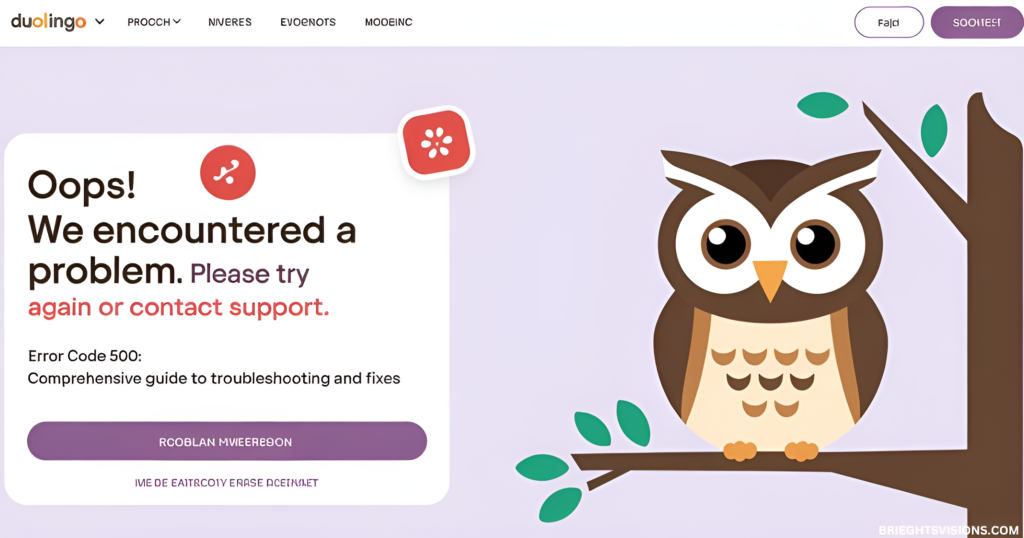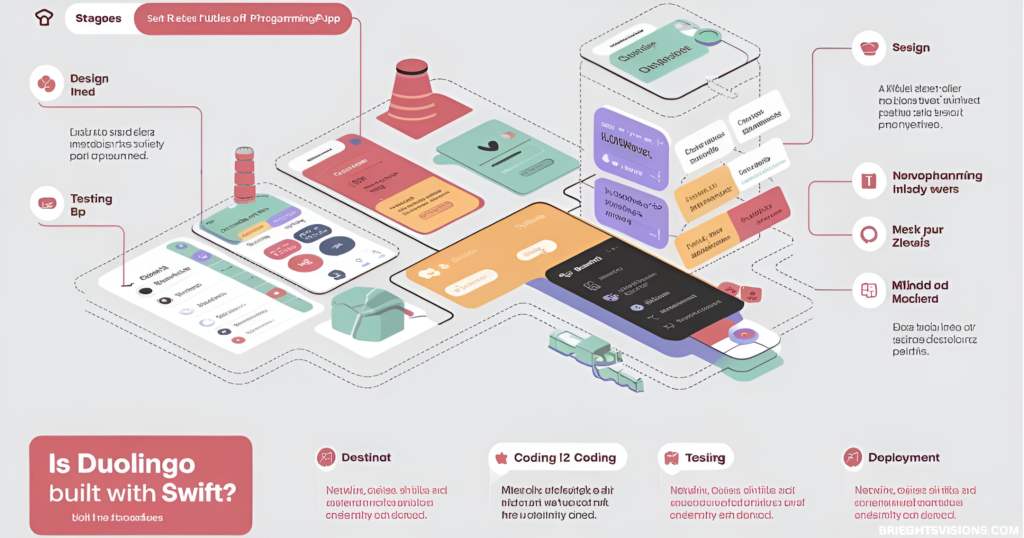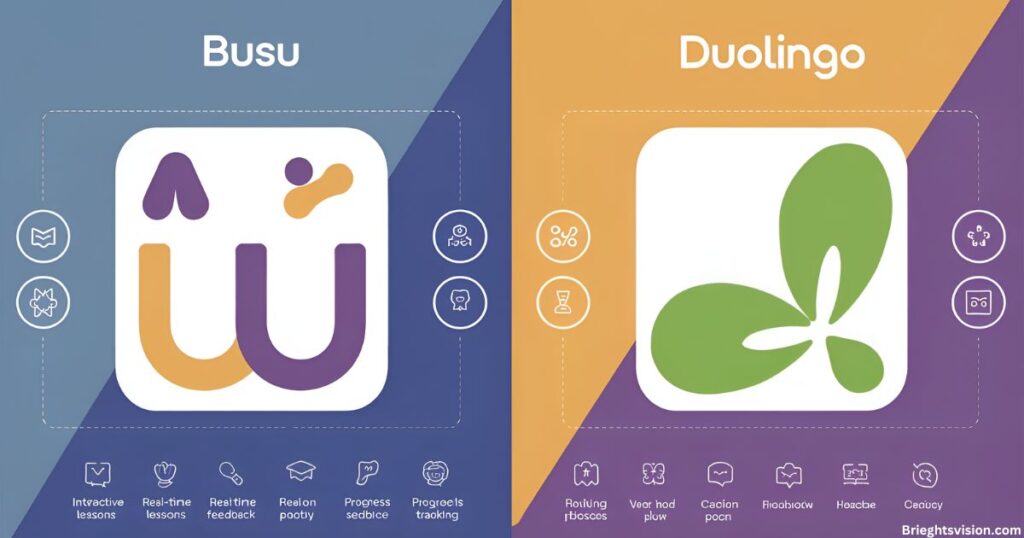In today’s digital era, language learning is easier than ever, with Duolingo for Mac standing out as a top choice. Millions of Mac users wonder, “Is there a Duolingo app for Mac?” This guide explores Mac compatibility, setup options, and the best ways to use Duolingo on your macOS device for seamless learning.
The Current State of Duolingo on Mac

While Duolingo for Mac lacks a native macOS app, users can still enjoy its features. The web version provides full access to courses, while Android emulators and Progressive Web Apps (PWAs) offer alternative solutions. With these methods, Mac users can experience Duolingo’s interactive lessons just as they would on mobile, ensuring smooth language acquisition.
Primary Access Method: Web Browser Platform
The most straightforward way to use Duolingo on Mac is through its robust browser-based platform. The web version offers:
- Full access to all language courses
- Interactive lessons with voice recognition
- Comprehensive progress tracking
- Gamified learning experience
- Leaderboards & competitions
System Requirements for Optimal Performance:
- Updated web browser (Safari, Chrome, or Firefox)
- Stable internet connection
- macOS 10.13 or later
- Minimum 4GB RAM
- Working microphone for speaking exercises
Web Version vs Mobile Experience
The web version of Duolingo offers several advantages over the mobile app, particularly for Mac users:
| Feature | Web Version | Mobile App |
| Screen Space | Larger viewing area | Compact interface |
| Keyboard Input | Full keyboard support | Touch input only |
| Exercise Types | All available | Some limitations |
| Offline Access | No | Yes |
| Cross-device syncing | Yes | Yes |
Premium Features Access
Duolingo for Mac users can access Super Duolingo (formerly Duolingo Plus) via the web browser. This premium tier offers an ad-free experience, unlimited hearts, progress tracking insights, and personalized learning. Users can also review mistakes to improve retention. Pricing remains the same across platforms—$12.99/month or $79.99/year ($6.67/month).
Optimizing Your Mac Learning Experience
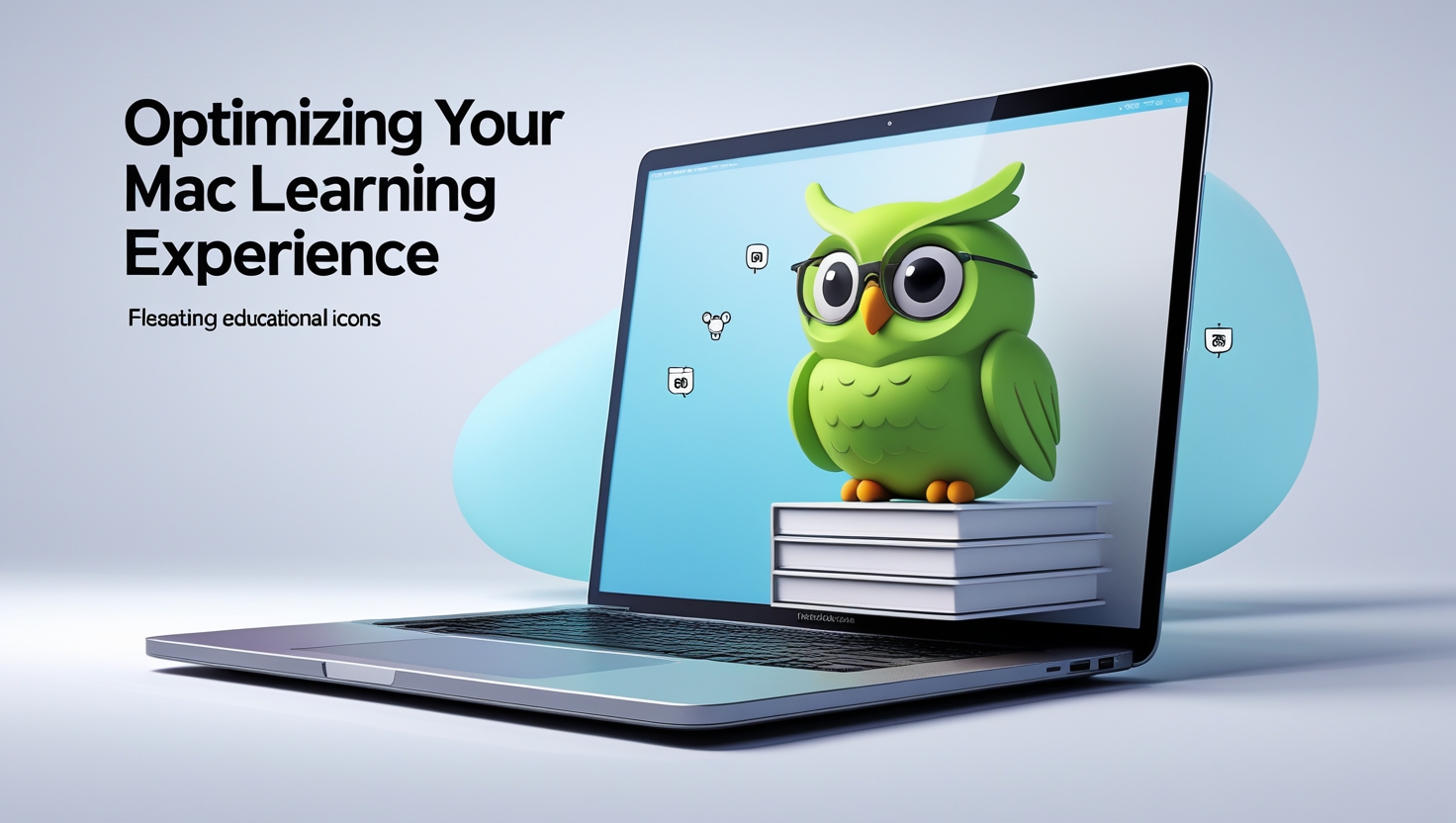
To enhance your language learning journey on Mac, consider these optimization strategies:
- Browser Optimization:
- Clear cache regularly
- Use latest browser version
- Enable notifications
- Desktop Integration:
- Create a desktop shortcut
- Pin to dock
- Enable keyboard shortcuts
Alternative Language Learning Solutions for Mac
While Duolingo for Mac works efficiently via a browser, some prefer native alternatives. Popular choices include Rosetta Stone (native Mac app), Babbel, Memrise, and Busuu (all web-based). These platforms offer structured courses and diverse learning styles, catering to different user needs for a richer language-learning experience.
More Post: iOS Duolingo Widget Setup: Step-by-Step Guide 2025
Language Options and Course Availability
Duolingo’s web platform offers 40+ languages, integrating machine learning, adaptive algorithms, and cognitive science to enhance education. Popular courses include Spanish, French, German, and Japanese for English speakers, among many others. These courses ensure an engaging, effective, and research-backed language-learning experience for Mac users.
Technical Considerations and Troubleshooting

Users may face technical issues while using Duolingo for Mac via a browser. Audio Issues? Check browser permissions, verify microphone settings, and update your browser. Performance Issues? Clear cache, close unnecessary tabs, and ensure a stable internet connection. Regular troubleshooting helps maintain a seamless learning experience.
Future Prospects and Updates
While there’s no official announcement regarding a native Mac app, Duolingo continues to enhance its web-based platform with features like:
- Enhanced AI-powered tutoring
- Improved speech recognition
- Advanced text-based exercises
- New language retention techniques
Expert Tips for Mac Users
Mastering Duolingo for Mac requires a few smart strategies. Use keyboard shortcuts for quick navigation, saving time on lessons. Enable browser notifications to receive timely reminders and stay consistent. Leverage the spaced repetition system (SRS) to reinforce learning. Lastly, engage in leaderboards and competitions to boost motivation and track progress effectively.
Use Keyboard Shortcuts for Efficient Navigation
Speed up your language learning with keyboard shortcuts on Duolingo for Mac. Instead of clicking through menus, use quick commands to switch lessons, answer faster, and navigate seamlessly. This reduces distractions and improves focus, making your study sessions more productive and engaging without unnecessary interruptions.
Enable Browser Notifications for Reminders
Stay consistent by enabling browser notifications while using Duolingo for Mac. These timely reminders help you stick to your learning schedule, preventing missed lessons. With regular practice, you’ll retain more vocabulary and grammar rules, ensuring steady progress. Small, frequent notifications keep motivation high and reinforce a daily learning habit effortlessly.
Utilize Spaced Repetition System (SRS) Effectively
The spaced repetition system (SRS) in Duolingo for Mac helps retain words and phrases efficiently. By reviewing learned material at optimal intervals, your brain strengthens recall. Use SRS strategically to revisit weaker vocabulary and ensure long-term retention. This scientifically backed method enhances language mastery while preventing forgetfulness.
Participate in Leaderboards & Competitions
Boost motivation by joining leaderboards and competitions on Duolingo for Mac. Competing with fellow learners adds excitement and accountability to your study routine. Earning XP, leveling up, and maintaining streaks create a rewarding experience. Friendly competition keeps you engaged and encourages consistent learning for faster language acquisition.
Teaching Methodology and Scientific Approach
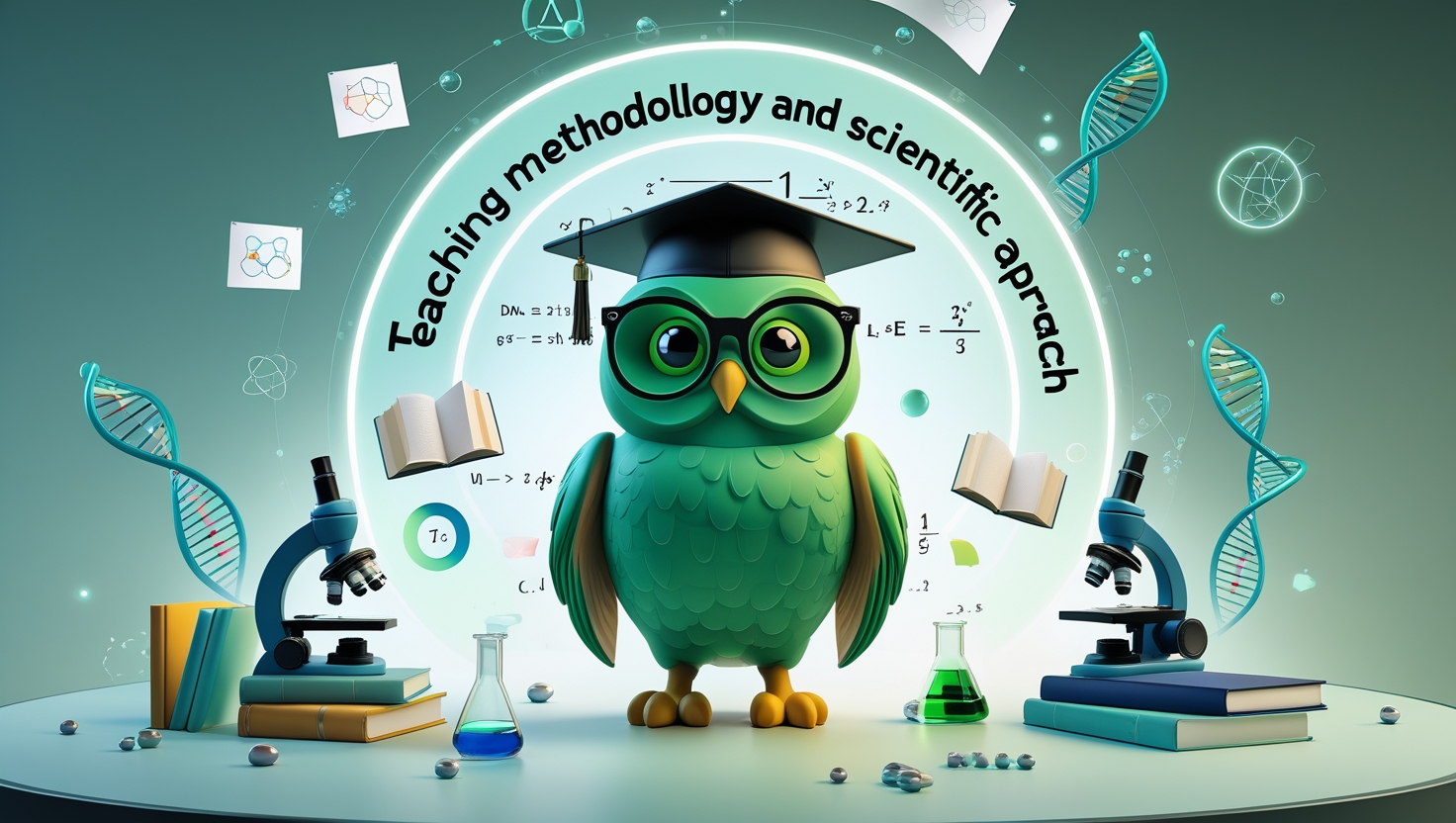
Duolingo’s scientific teaching methodology sets it apart from traditional language learning methods. The platform uses:
- Spaced repetition system (SRS) for optimal retention
- Machine learning in education to personalize lessons
- Cognitive science-based learning principles
- AI-driven language education algorithms
Research shows that 34 hours of Duolingo practice can equal a full semester of university language courses, making it a powerful tool for language acquisition.
Community and Social Features
The web-based platform offers robust social elements:
- Global leaderboards & competitions
- Discussion forums for each lesson
- Friend challenges and achievements
- Weekly leagues and rankings
- Social media integration
Offline Learning Strategies for Mac Users
Although Duolingo for Mac requires an internet connection, you can still reinforce your learning through offline strategies. Download PDF resources for reference, use digital flashcards to retain vocabulary, and create study notes for personal review. Strengthen your skills with grammar exercises and mix online and offline study techniques to maintain progress effectively.
Integration with Other Learning Tools
Enhance your Duolingo for Mac experience by pairing it with language exchange apps to practice with native speakers. Use online dictionaries for quick translations and voice recognition tools for pronunciation. Incorporate grammar reference materials and pronunciation software to refine your skills. A combination of resources ensures a well-rounded language-learning journey.
Professional Development Applications

Many professionals use Duolingo for Mac to enhance business communication skills and prepare for academic exams. It also aids in travel language preparation and certification training for career growth. Additionally, it fosters cultural competency, helping users interact effectively in diverse environments, making it a valuable tool for professional development.
Security and Privacy Considerations
When using Duolingo on Mac, consider:
- Browser security settings
- Account protection measures
- Data synchronization options
- Privacy preferences
- Cookie management
Updates and Feature Releases
Stay updated with the latest Duolingo for Mac improvements! The platform regularly rolls out new language courses, ensuring diverse learning opportunities. AI-powered tutoring enhances personalized guidance, while platform updates refine performance. Expect feature enhancements for a smoother experience, plus premium feature additions for advanced learning. Accessibility updates make Duolingo for Mac more user-friendly than ever.
Accessibility Features
Duolingo for Mac is committed to inclusivity with robust accessibility features. The web version supports various tools, ensuring an optimized learning experience for everyone.
Screen Reader Compatibility
For visually impaired users, Duolingo for Mac offers screen reader compatibility, ensuring seamless navigation through lessons. This feature reads text aloud, allowing learners to interact with content without needing to rely solely on visuals.
Keyboard Navigation Options
Keyboard navigation makes it easier to move through exercises efficiently. Users can answer questions, switch between sections, and navigate menus without a mouse, ensuring a smooth and accessible experience for those who prefer or require keyboard-only interactions.
Color Contrast Settings
High color contrast settings enhance visibility, helping users with visual impairments or sensitivity. This feature improves text readability, making it easier to distinguish different elements on the Duolingo for Mac interface without straining the eyes.
Text Size Adjustments
Learners can customize their experience with text size adjustments, ensuring content is clear and legible. This feature helps users who struggle with small fonts, providing a comfortable reading experience that reduces eye strain during extended study sessions.
Audio Alternatives
For users with hearing impairments, audio alternatives ensure inclusivity. Captions, transcripts, and visual cues enhance the learning experience, making lessons just as effective without relying on audio elements. Duolingo for Mac remains committed to providing accessible education for all.
Cost-Benefit Analysis

Compare learning options:
| Learning Method | Monthly Cost | Features | Flexibility |
| Duolingo Free | $0 | Basic features | High |
| Super Duolingo | $12.99 | All features | High |
| Traditional Classes | $200-500 | In-person instruction | Low |
| Private Tutoring | $300-1000 | Personalized attention | Medium |
Looking to the Future
Anticipated developments in language learning technology:
- Enhanced AI-driven language education
- Improved speech-to-text exercises
- Virtual reality integration
- Advanced adaptive learning algorithms
- Expanded course offerings
Frequently Asked Question
Can you get Duolingo on a MacBook?
While there isn’t a native Duolingo app for MacBook, you can easily access Duolingo through any web browser on your Mac. Simply visit www.duolingo.com and log in to access all features, including:
- Full language courses
- Interactive lessons
- Progress tracking
- Speaking exercises
- Premium features
How do I download Duolingo desktop app?
Currently, there is no downloadable desktop app for Mac. However, you can create a web app shortcut:
- Open Safari
- Visit Duolingo.com
- Click File > Add to Dock
- Name your shortcut
- Click Add
This creates a quick-access icon that functions similarly to a desktop app.
How much is Duolingo for Mac?
Duolingo offers two pricing tiers for Mac users:
Free Version:
- Basic language courses
- Ad-supported
- Limited hearts
- Core features
Super Duolingo (Premium):
- $12.99/month
- $79.99/year ($6.67/month)
- Ad-free experience
- Unlimited hearts
- Offline lessons
- Progress quizzes
Why is Duolingo not working on my Mac?
Common issues and solutions:
- Browser Issues:
- Clear cache and cookies
- Update your browser
- Try a different browser (Chrome, Firefox, Safari)
- Connection Problems:
- Check internet connection
- Disable VPN if using one
- Refresh the page
- System Requirements:
- Ensure macOS is updated
- Check microphone permissions
- Enable JavaScript
Is there a Duolingo app for laptops?
There’s no dedicated laptop app, but Duolingo offers:
- Full-featured web version for all laptops
- Mobile apps for iOS and Android
- Cross-platform synchronization
- Complete functionality through web browsers
Can I take the Duolingo English Test on a MacBook?
Yes, you can take the Duolingo English Test on your MacBook. Requirements include:
System Requirements:
- macOS 10.13 or higher
- Chrome or Firefox browser
- Stable internet connection
- Working webcam
- Working microphone
- Quiet, well-lit room
Test Details:
- Cost: $49 USD
- Duration: 45 minutes
- Results available within 48 hours
- Accepted by over 3,000 institutions
- Can be taken at home
Pre-test Checklist:
- Run system check
- Test webcam and microphone
- Clear browser cache
- Close unnecessary applications
- Ensure stable internet connection
Conclusion
Duolingo for Mac offers a comprehensive language learning experience through its web-based platform, despite not having a native app. With robust features, premium options, and accessibility tools, Mac users can effectively learn languages through their browsers. While the platform continues to evolve, its current offering provides a reliable, efficient, and engaging way to master new languages on macOS devices.
Visit For More Blog’s: brieghtsvision.com

Welcome to Brieghtsvision.Com!
Your one-stop place for tips and guides to get the most out of Duolingo. Make learning a new language easier with helpful content for learners of all levels.